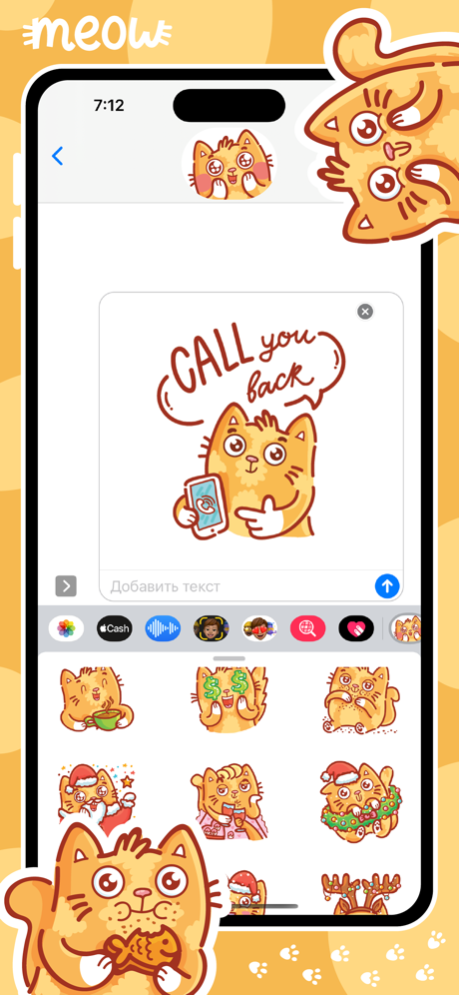Cat stickers for iMessage! 4.0
Paid Version
Publisher Description
*Wow! Now in iOS 17 you can use stickers in any messenger and instagram!* You'll find stickers in your standard emoji keyboard in "frequently used" section!
Big set of more than 60 stickers of cute Ginger cat! :) He can help you express yourself in many cute ways!(*^▽^*)
Including stickers for good and not so good mood, for your loved ones, for holidays, stickers with text and for different funny occasions!
———
Set of 69 hand drawn stickers with cute Ginger cat character ;)
If you like this stickers, please check out my other packs by clicking on Developer button on this page - there are a lot interesting stuff too! :)
***
Hey! I'm an illustrator that create those stickers and here's my Instagram, I'm posting free promo codes for my stickers, process of making them, sketches and other drawing stuff: @svetlanatokarenko
See you there! ;)
—
If you have any questions you can contact me hitting support button on this page.
***
© Svetlana Tokarenko, illustrator
Jul 31, 2023
Version 4.0
- Bunch of new cat stickers!
- Updated icon
- New and beautiful App Store previews!
- Stickers optimised for Dark mode
_____
If you like this stickers, please check out my other ones by clicking on Developer button on stickers page, there are a lot interesting stuff too :)
***
Hey! I'm an illustrator that create those stickers and here's my Instagram, I'm posting free promo codes for my stickers, process of making them, sketches and other drawing stuff: @svetlanatokarenko
See you there! ;)
About Cat stickers for iMessage!
Cat stickers for iMessage! is a paid app for iOS published in the Recreation list of apps, part of Home & Hobby.
The company that develops Cat stickers for iMessage! is Svetlana Tokarenko. The latest version released by its developer is 4.0.
To install Cat stickers for iMessage! on your iOS device, just click the green Continue To App button above to start the installation process. The app is listed on our website since 2023-07-31 and was downloaded 2 times. We have already checked if the download link is safe, however for your own protection we recommend that you scan the downloaded app with your antivirus. Your antivirus may detect the Cat stickers for iMessage! as malware if the download link is broken.
How to install Cat stickers for iMessage! on your iOS device:
- Click on the Continue To App button on our website. This will redirect you to the App Store.
- Once the Cat stickers for iMessage! is shown in the iTunes listing of your iOS device, you can start its download and installation. Tap on the GET button to the right of the app to start downloading it.
- If you are not logged-in the iOS appstore app, you'll be prompted for your your Apple ID and/or password.
- After Cat stickers for iMessage! is downloaded, you'll see an INSTALL button to the right. Tap on it to start the actual installation of the iOS app.
- Once installation is finished you can tap on the OPEN button to start it. Its icon will also be added to your device home screen.